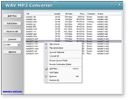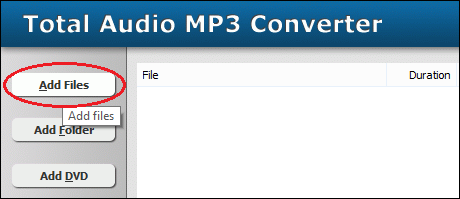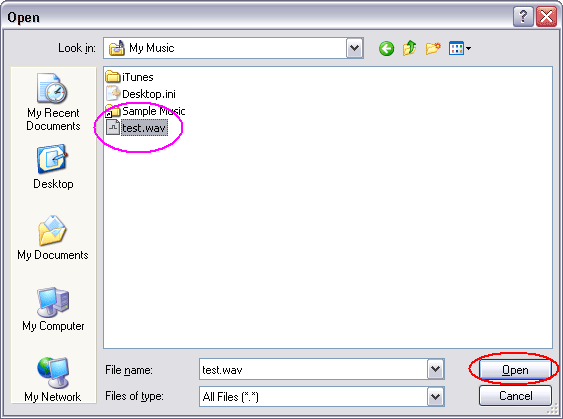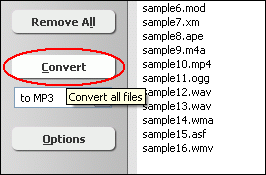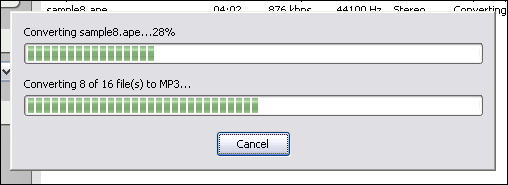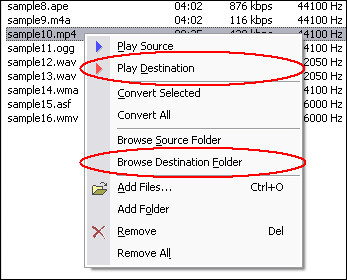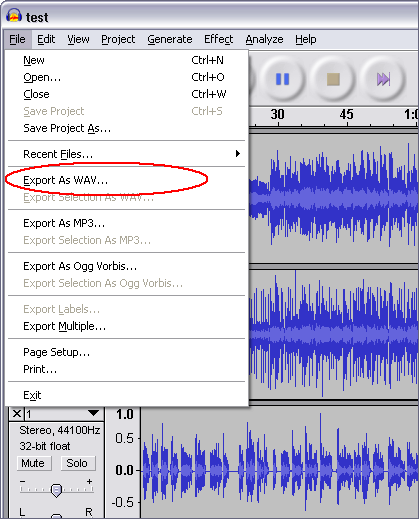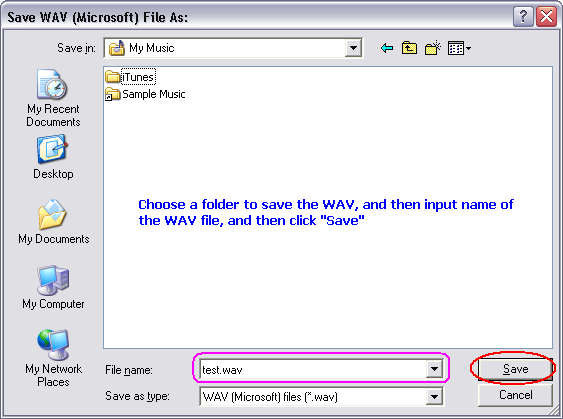|
Convert AUP to WMA
|
What is AUP?
AUP is Audacity Projects file. Audacity projects are stored in an AUP file, which
is a format that has been highly optimized for Audacity so that it can open and
save projects extremely quickly. In order to achieve this speed, Audacity breaks
larger audio files into several smaller pieces and stores these pieces in a directory
with a similar name as the project. For example, if you name a project "chanson",
then Audacity will create a project file called chanson.aup which stores the general
information about your project, and it will store your audio in several files
inside a directory called chanson_data. The Audacity Project format is not compatible
with any other audio programs, so when you are finished working on a project and
you want to be able to edit the audio in another program, you could export the
project to WAV file.
What is WMA?
Windows Media Audio (WMA) is an audio data compression technology
developed by Microsoft. The name can be used to refer to its audio file format
or its audio codecs. It is a proprietary technology that forms part of the Windows
Media framework. WMA consists of four distinct codecs. The original WMA codec,
known simply as WMA, was conceived as a competitor to the popular MP3 and RealAudio
codecs. WMA Pro, a newer and more advanced codec, supports multichannel and high
resolution audio. A lossless codec, WMA Lossless, compresses audio data without
loss of audio fidelity. And WMA Voice, targeted at voice content, applies compression
using a range of low bit rates.
A WMA file is in most circumstances encapsulated, or contained, in the Advanced
Systems Format (ASF) container format, featuring a single audio track in one of
following codecs: WMA, WMA Pro, WMA Lossless, or WMA Voice. These codecs are technically
distinct and mutually incompatible. The ASF container format specifies how metadata
about the file is to be encoded, similar to the ID3 tags used by MP3 files. Metadata
may include song name, track number, artist name, and also audio normalization
values.
To Convert AUP to WMA, you need to convert AUP file to WAV by Audacity first.
- [Please skip the step if Audacity has been installed on your computer] Click
here to download Audacity free, and then install it by instructions
- Launch Audacity by clicking Start -> All Programs -> Audacity
- Click menu "File" -> "Open..." to open
the AUP file on Audacity
- Click menu "File" -> "Export As WAV..."
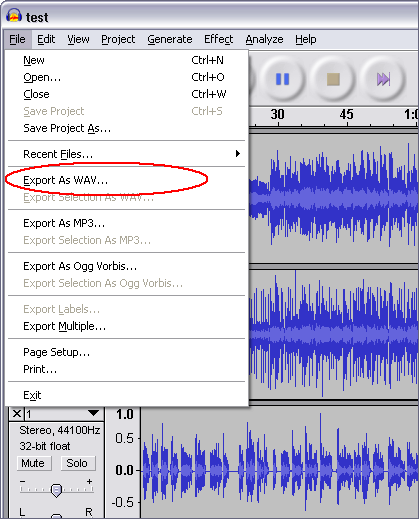
And then, Audacity will ask you where the WAV file will be saved at.
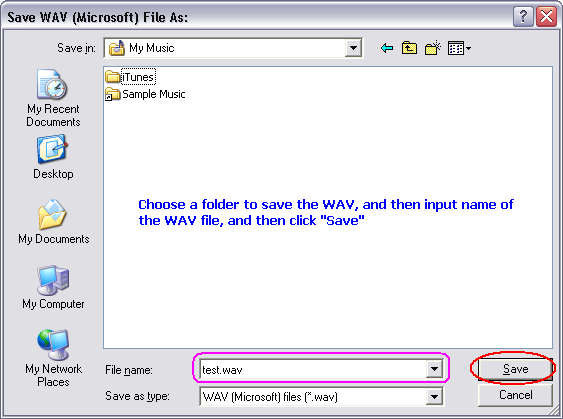
Please choose a folder to save the WAV, and then input name of the WAV file, and
then click "Save".
- Done
And then, use WAV MP3 Covnerter to convert the outputted WAV file to WMA.
- Click here
to download Total Audio MP3 Converter free
- Install the software by step-by-step instructions
- Launch Total Audio MP3 Converter by clicking Start -> All Prorgrams
-> Total Audio MP3 Converter -> Total Audio MP3 Converter
- Choose WAV Files
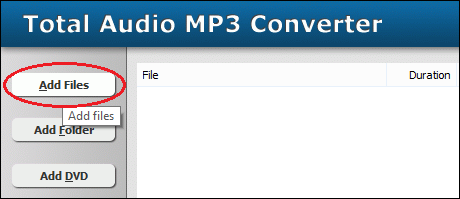
Click "Add Files" button to choose WAV files and add them
to conversion list.
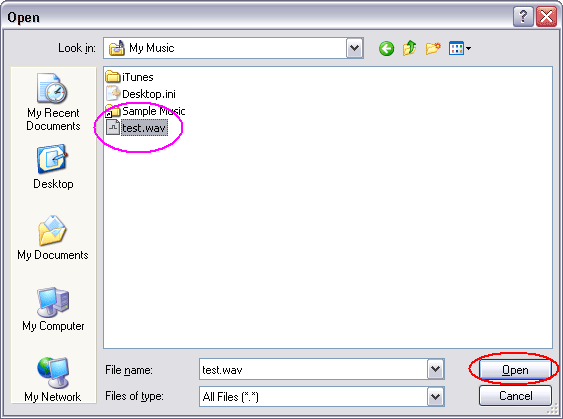
Choose the outputted WAV files and then click Open.
- Choose "to WMA"

- Convert WAV to WMA
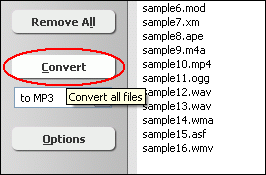
Click "Convert" to convert WAV files to WMA format.
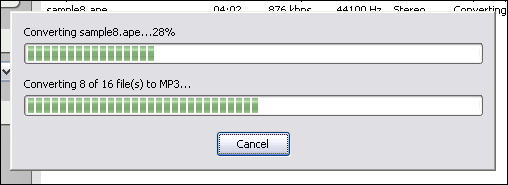
The software is converting WAV files to WMA format.
- Play & Browse
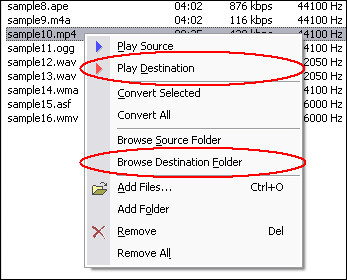
Right-click converted item and choose "Play Destination" to play
the destination file, choose "Browse Destination Folder" to open
Windows Explorer to browse the destination file.
- Done
Top
AUP to WMA Related Topics: WMA
to MP3, MTM to MP3, MXF
to MP3, OMA to MP3, ADTS
to MP3, DRC to MP3, CDA
to MP3, M2A to MP3, VQF
to MP3, QCP to MP3, ALAC
to MP3, AUP to MP3, ADX
to MP3, VCD to MP3, 3GPP
to MP3, CAF to MP3, NSV
to MP3, AC3 to MP3, TTA
to MP3, GSM to MP3, MPE
to MP3, RMVB to MP3, DXA
to MP3, MIDI to MP3, WAVE64
to MP3, HDTV to MP3, ALAW
to MP3, RMI to MP3, VOB
to MP3, DIF to MP3, 3G2
to MP3, PVA to MP3, OGG
to MP3, AMR to MP3, MTV
to MP3, THD to MP3, MO3
to MP3, MP4 to MP3, VFW
to MP3, GXF to MP3
|