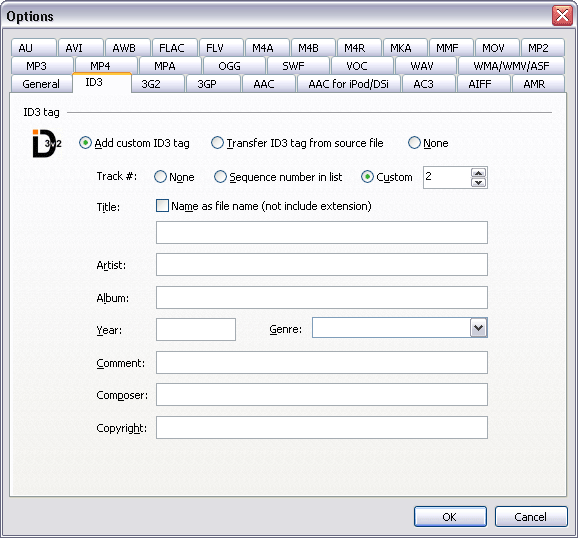WAV MP3 Converter FAQHow to Convert / Change / Transfer WAV to MP3 |
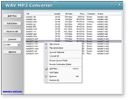 |
| Home | Getting Started | Download | Buy Now! | Screen Shots | FAQ | Support | Contact |
WAV MP3 Converter converts WAV to MP3 and MP3 to WAV, and resamples WAV and MP3 files. The software is an ALL-IN-ONE audio converter that supports more than 150 audio and video files, and keeps ID3 tag when converting. The software also supports batch conversion.
WAV MP3 Converter converts more than 150 audio and video files into MP3 / WAV / AAC / AC3 / AIFF / ALAC / AMR CAF / DTS / FLAC / M4A / M4B / M4R / MKA / MMF / MP2 / MPA / OGG / VOC / WMA. You can follow instructions below to get started with the software.
For more detailed information, please click here.
Yes, it does. Input Files: 3G2, 3GP, 3GP2, 3GPP, 4XM, AAC, AC3, ADTS, ADX, AFC, AIF, AIFC, AIFF, ALAW, AMR, AMV, APE, ASF, AU, AVI, AWB, CAF, CDA, CDATA, CIF, DIF, DIVX, DNXHD, DRC, DTS, DV, DVD, DVR-MS, DXA, EAC3, FLAC, FLC, FLI, FLIC, FLV, FLX, GSM, GXF, H261, H263, H263+, H264, IT, KAR, M1A, M1V, M2A, M2T, M2TS, M2V, M4A, M4B, M4R, M4V, MID, MIDI, MJ2, MJPEG, MJPG, MKA, MKV, MLP, MLV, MMF, MO3, MOD, MOV, MP+, MP1, MP2, MP3, MP4, MPA, MPC, MPE, MPEG, MPG, MPGA, MPP, MPV, MTM, MTS, MTV, MVI, MXF, NSA, NSV, NUT, NUV, OGA, OGG, OGM, OGV, OGX, OMA, PSP, PSX, PVA, QCIF, QCP, QT, RA, RAM, RCV, RGB, RM, RMI, RMVB, ROQ, RPL, S3M, SDP, SHN, SMK, SND, SOL, SOX, SPX, STR, SWF, THD, TS, TTA, UMX, VC1, VFW, VID, VMD, VOB, VOC, VQF, W64, WAV, WAVE64, WebM, WM, WMA, WMD, WMV, WV, XA, XM, XVID, XWMV, Y4M, YUV Output Files: 3G2 (audio track), 3GP (audio track), AAC, AAC for iPod/iPhone/iPad/iTunes/DSi, AC3, AIFF, ALAC (Apple Lossless), AMR, ASF (audio track), AU, AVI (audio track), CAF, DTS, FLAC, FLV (audio track), M4A (MPEG-4 audio), M4B (MPEG-4 audiobook), M4R (iPhone ringtone), MKA, MMF, MOV (audio track), MP2, MP3, MP4 (audio track), MPA, OGG, SWF (audio track), VOC, WAV, WMA, WMV (audio track) Refer to the following links. WAV MP3 Converter supports the following encoding parameters for MP3.
WAV MP3 Converter supports the following encoding parameters for WAV.
It's easy by WAV MP3 Converter. Just set an option before converting.
Yes, it is. The WAV MP3 Converter transfers ID3 tag from source file by default. You could enable the feature by clicking on "Options" -> "ID3", and then checking "Transfer ID3 tag from source file." It's easy. Please click on "Options" -> "ID3" and then check "Add ID3 tag", and then edit the custom ID3 tag information.
At "Title" field, if you check "Name as file name (not include extension)", the software will set Title as file name when converting. For example: original file name is "Happy New Year.wav", and then the title will be set as "Happy New Year" automatically. Yes, it is. You may click "Options" -> "General" -> "Output" section, choose "A custom folder" at "Output folder" combo-box and click "Browse" button to choose an output folder. Is it possible to output destination files to a specified folder and keep directory tree of original files?Yes, it is. Similar to question above, but you should check "Keep original directory tree", thus the software will create folders according to path of source file automatically when converting. For example: Original file is "C:\Music\pop\test.wav" and output folder is "D:\Output." If the option is checked, the output folder will be "D:\Output\C\Music\pop." First, split the left channel.
Then, split the right channel, similar to instructions above, just check "R channel" at step 2. We partner with FastSpring, who processes our orders. FastSpring accepts payment by credit cards (Visa, MasterCard, American Express, Discover, and JCB), bank transfer, check, and money order. Click here to purchase the software online You will receive an email confirming your order shortly after placing an order. Then, within 24 hours, you will receive the second email with your registration code, and instructions to get started! Please send your additional questions to <support at hootech.com>.
|
| Home | Getting Started | Download | Buy Now! | Screen Shots | FAQ | Support | Contact | Links |
| Copyright © 2006-2017 Hoo Technologies All rights reserved. Privacy Policy |