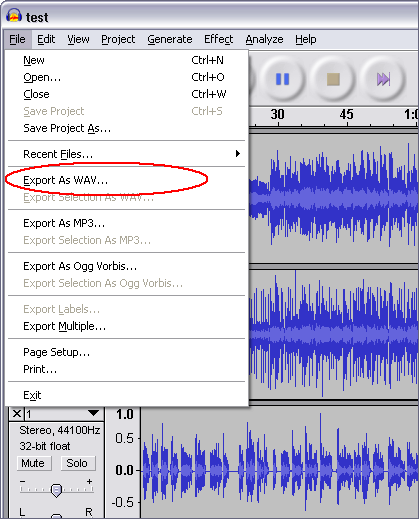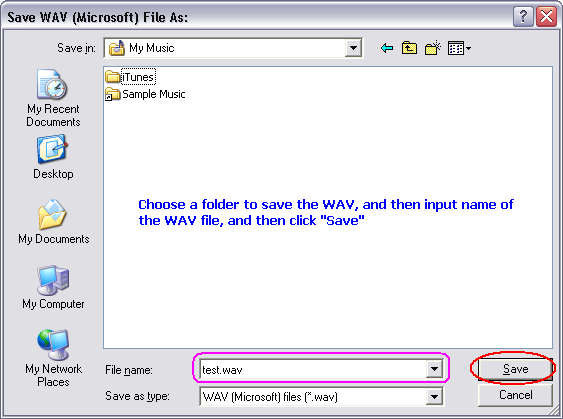AUP to MMFConvert AUP to MMF, AUP to MMF Converter |
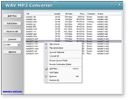 |
| Home | Getting Started | Download | Buy Now! | Screen Shots | FAQ | Support | Contact |
What is AUP? What is MMF? SMAF resembles MIDI, but also supports graphics and PCM sound playback. Its MIDI playback is produced via FM synthesis or PCM wavetable synthesis, where instrument data (parameters and/or PCM samples) is stored within the .MMF file itself, similar to module files. This enables users to create custom instruments, which will sound exactly the same on devices with the same chip. To Convert AUP to MMF, you need to convert AUP file to WAV by Audacity first.
And then, use WAV MP3 Covnerter to convert the outputted WAV file to MMF.
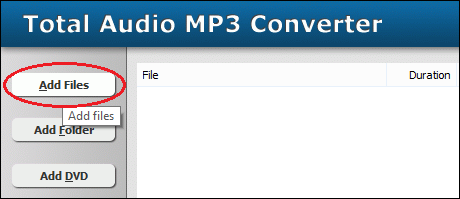 Click "Add Files" button to choose WAV files and add them to conversion list. 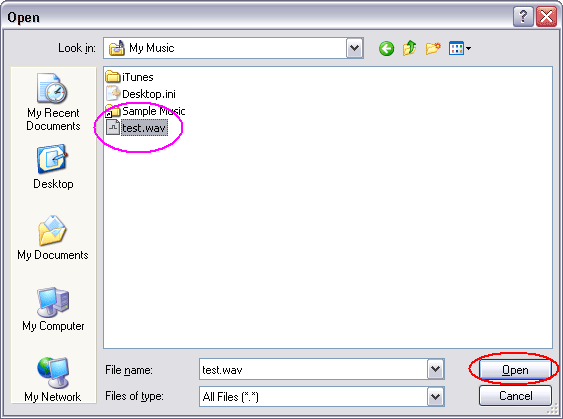 Choose the outputted WAV files and then click Open. 
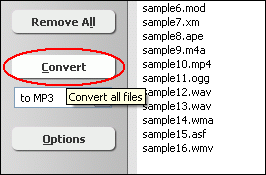 Click "Convert" to convert WAV files to MMF format. 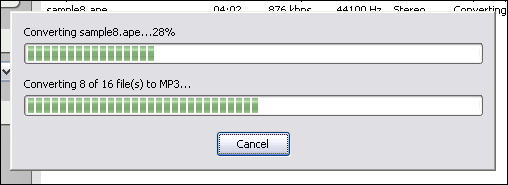 The software is converting WAV files to MMF format. 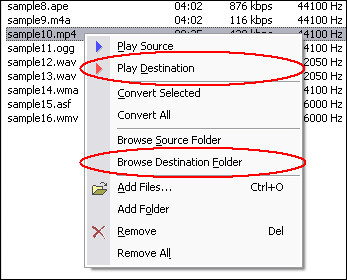 Right-click converted item and choose "Play Destination" to play the destination file, choose "Browse Destination Folder" to open Windows Explorer to browse the destination file. AUP to MMF Related Topics: GXF to MP3, AVI to MP3, OGG to MP3, VFW to MP3, MJ2 to MP3, SHN to MP3, M1A to MP3, 3GP to MP3, 3G2 to MP3, AU to MP3, HDTV to MP3, H264 to MP3, H263 to MP3, CAF to MP3, DRC to MP3, M2T to MP3, W64 to MP3, STR to MP3, MPGA to MP3, NUV to MP3, MTV to MP3, XM to MP3, NSV to MP3, CDA to MP3, AAC to MP3, SOL to MP3, SND to MP3, DVD to MP3, RMI to MP3, QCP to MP3, DTS to MP3, VMD to MP3, ADX to MP3, H261 to MP3, FLV to MP3, MVI to MP3, THD to MP3, WMD to MP3, M2TS to MP3, DV to MP3
|
| Home | Getting Started | Download | Buy Now! | Screen Shots | FAQ | Support | Contact | Links |
| Copyright © 2006-2017 Hoo Technologies All rights reserved. Privacy Policy |