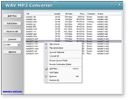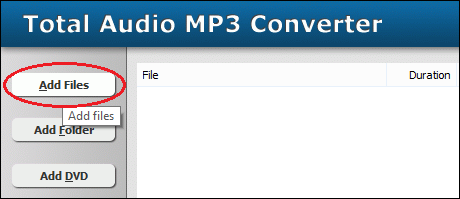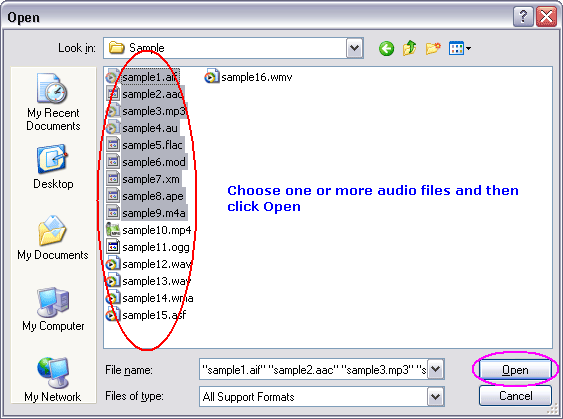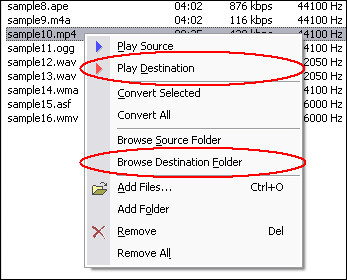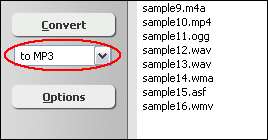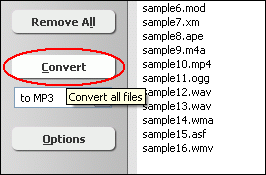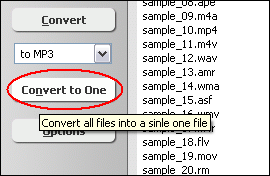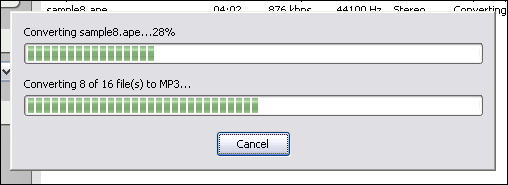|
Convert WMD to MP3
|
Total Audio MP3 Converter converts WMD to MP3. The software is an ALL-IN-ONE
audio converter that supports more than 150 audio and video files, and supports
batch conversion.
- Free Download Total Audio MP3 Converter
- Install the Program by Step-by-step Instructions
- Launch Total Audio MP3 Converter by Clicking Start -> All Programs
-> Total Audio MP3 Converter -> Total Audio MP3 Converter
- Choose WMD Files
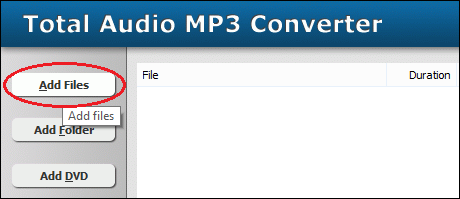
Click "Add Files" button to choose WMD files and add them
to conversion list.
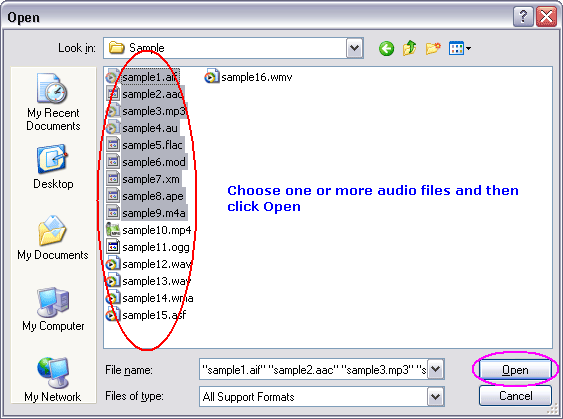
Choose one or more WMD files you want to convert and then click Open.
Tips: please follow instrcutions below to load the WMD file if the softwar fails
to load the WMD file.
- Make a copy of the WMD file (copy the file to another folder, not move)
- Change file extension of the copy of the WMD file to .zip, for example, sample.wmd
-> sample.zip
- Unzip the zip file
- Add the unzipped file to the converter software.
- Choose "to MP3"
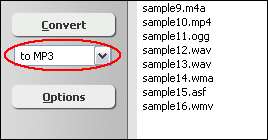
- Convert WMD to MP3
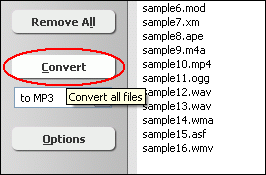
Click "Convert" to convert WMD files to MP3 format.
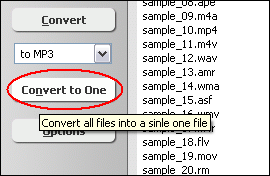
You can also click "Convert to One" to convert and combine/join/merge
all WMD files to one MP3.
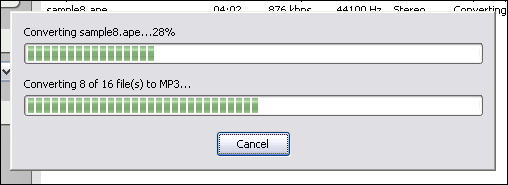
The software is converting WMD files to MP3 format.
- Play & Browse
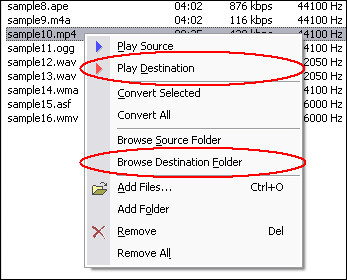
Right-click converted item and choose "Play Destination" to play
the destination file, choose "Browse Destination Folder" to open
Windows Explorer to browse the destination file.
- Done
Top
What is WMD?
Windows Media High Definition Video (WMV HD) is the marketing name for high definition
videos encoded using Microsoft Windows Media Video 9 codecs. These low-complexity
codecs make it possible to watch high definition movies in 1280x720 (720p) or
1920x1080 (1080p) resolutions on many modern personal computers running Microsoft
Windows XP or Windows Vista, although the hardware requirements are steep. Microsoft's
Xbox 360 and Sony's Playstation 3 video game consoles can also play WMV HD.
What is MP3?
MPEG-1 Audio Layer 3, more commonly referred to as MP3, is a digital audio encoding
format using a form of lossy data compression. It is a common audio format for
consumer audio storage, as well as a de facto standard encoding for the transfer
and playback of music on digital audio players. MP3's use of a lossy compression
algorithm is designed to greatly reduce the amount of data required to represent
the audio recording and still sound like a faithful reproduction of the original
uncompressed audio for most listeners, but is not considered high fidelity audio
by audiophiles. An MP3 file that is created using the mid-range bit rate setting
of 128 kbit/s will result in a file that is typically about 1/10th the size of
the CD file created from the original audio source. An MP3 file can also be constructed
at higher or lower bit rates, with higher or lower resulting quality. The compression
works by reducing accuracy of certain parts of sound that are deemed beyond the
auditory resolution ability of most people. This method is commonly referred to
as perceptual coding. It internally provides a representation of sound within
a short term time/frequency analysis window, by using psychoacoustic models to
discard or reduce precision of components less audible to human hearing, and recording
the remaining information in an efficient manner. This is relatively similar to
the principles used by JPEG, an image compression format.
WMD to MP3 Related Topics: CDA
to MP3, CD to MP3, FLAC
to MP3, IT to MP3, M4A
to MP3, OGG to MP3, S3M
to MP3, SND to MP3, SPX
to MP3, TTA to MP3, UMX
to MP3, WMA to MP3, 3G2
to MP3, 3GP2 to MP3, 3GPP
to MP3, ALAC to MP3, DAT
to MP3, FLV to MP3, H263
to MP3, H264 to MP3, HDTV
to MP3, KAR to MP3, MPE
to MP3, MPGA to MP3, MPG
to MP3, MTS to MP3, NSA
to MP3, NSV to MP3, NUT
to MP3, RM to MP3, RMVB
to MP3, SWF to MP3, TS
to MP3, VCD to MP3, MPA
to MP3, MPEG to MP3
|