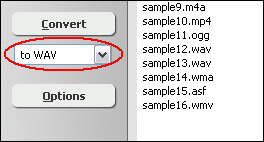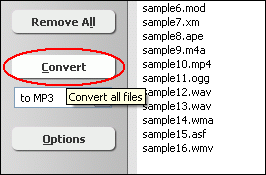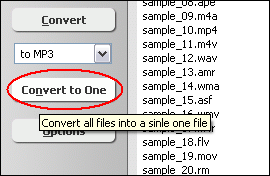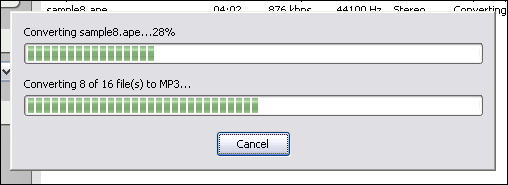AVI to WAVConvert AVI to WAV in Batch, AVI to WAV Converter |
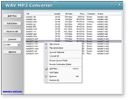 |
| Home | Getting Started | Download | Buy Now! | Screen Shots | FAQ | Support | Contact |
Total Audio MP3 Converter converts AVI to WAV. The software is an ALL-IN-ONE audio converter that supports more than 150 audio and video files, and supports batch conversion.
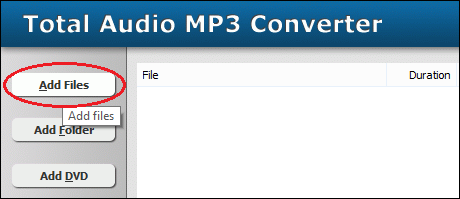 Click "Add Files" button to choose AVI files and add them to conversion list. 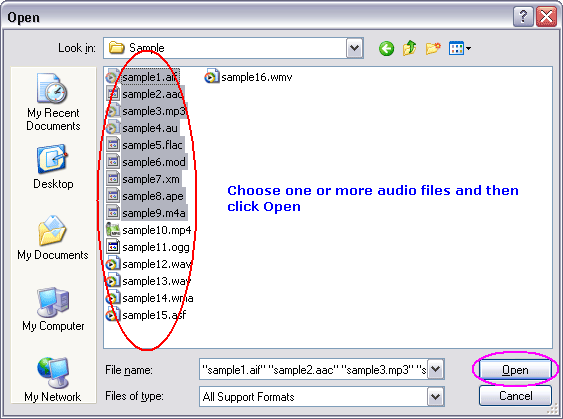 Choose one or more AVI files you want to convert and then click Open. 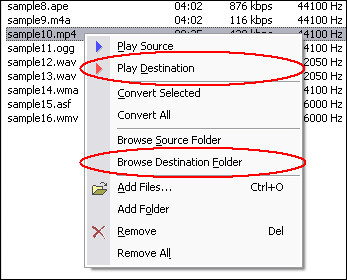 Right-click converted item and choose "Play Destination" to play the destination file, choose "Browse Destination Folder" to open Windows Explorer to browse the destination file. What is AVI? There is slight overhead when used with popular MPEG-4 codecs (Xvid and DivX, for example), increasing file size more than necessary. The AVI container has no native support for modern MPEG-4 features like B-Frames. Hacks are sometimes used to enable modern MPEG-4 features and subtitles, however, this is the source of playback incompatibilities. What is WAV? AVI to WAV Related Topics: ADX to WAV, AMR to WAV, APE to WAV, MOD to WAV, MP3 to WAV, MP4 to WAV, MPC to WAV, MTM to WAV, WAV to AMR, WMA to WAV, WV to WAV, XM to WAV, DTS to WAV, DVD to WAV, MKV to WAV, MPEG to WAV, Resample WAV, VOB to WAV, VOC to WAV, DIF to WAV, DIVX to WAV, DVR-MS to WAV, DV to WAV, EVOB to WAV, M1V to WAV, M2A to WAV, M2TS to WAV, M2V to WAV, OGM to WAV, OGV to WAV, QT to WAV
|
| Home | Getting Started | Download | Buy Now! | Screen Shots | FAQ | Support | Contact | Links |
| Copyright © 2006-2017 Hoo Technologies All rights reserved. Privacy Policy |