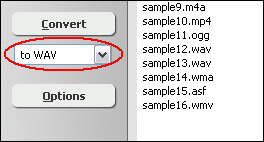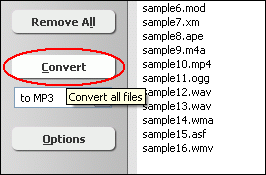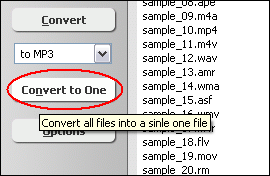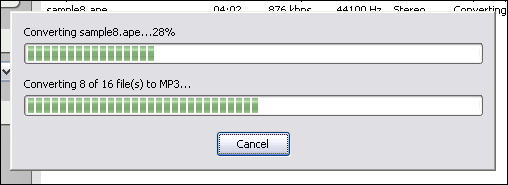M2V to WAVConvert M2V to WAV in Batch, M2V to WAV Converter |
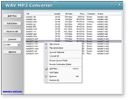 |
| Home | Getting Started | Download | Buy Now! | Screen Shots | FAQ | Support | Contact |
Total Audio MP3 Converter converts M2V to WAV. The software is an ALL-IN-ONE audio converter that supports more than 150 audio and video files, and supports batch conversion.
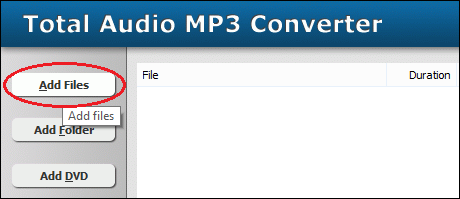 Click "Add Files" button to choose M2V files and add them to conversion list. 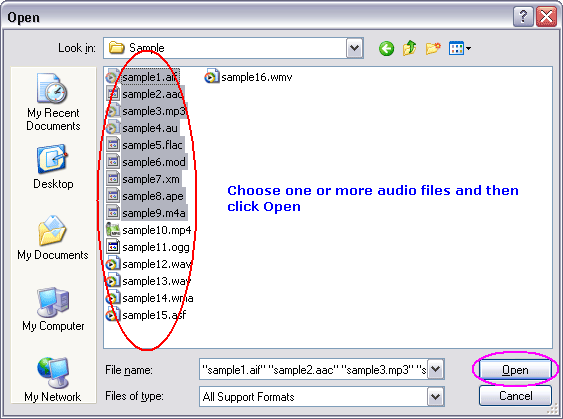 Choose one or more M2V files you want to convert and then click Open. 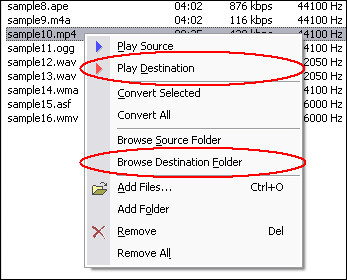 Right-click converted item and choose "Play Destination" to play the destination file, choose "Browse Destination Folder" to open Windows Explorer to browse the destination file. What is M2V? MPEG-2 video stream files are normally destined to be multiplexed (muxed), which is the process of adding audio data and perhaps other streams such as subtitles, before use. MPEG-2 stream files are created by demultiplexing (demuxing) an existing MPEG-2, or by converting another video format to MPEG-2. The file extension M2V is used for:
What is WAV? M2V to WAV Related Topics: ADX to WAV, AMR to WAV, APE to WAV, AU to WAV, CDA to WAV, MO3 to WAV, MOD to WAV, MP4 to WAV, MPC to WAV, MTM to WAV, WAV to AMR, WMA to WAV, WV to WAV, XM to WAV, DTS to WAV, mp3PRO to WAV, MPA to WAV, MPEG to WAV, Resample WAV, CD to WAV, DIF to WAV, DIVX to WAV, H264 to WAV, HDTV to WAV, KAR to WAV, MIDI to WAV, MKA to WAV, MP1 to WAV, NUT to WAV, OGA to WAV, OGM to WAV, OGV to WAV, QT to WAV, RAM to WAV, SWF to WAV, TS to WAV, VCD to WAV, WM to WAV
|
| Home | Getting Started | Download | Buy Now! | Screen Shots | FAQ | Support | Contact | Links |
| Copyright © 2006-2017 Hoo Technologies All rights reserved. Privacy Policy |