OMA to CAFConvert OMA to CAF with OMA to CAF Converter |
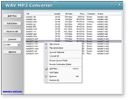 |
| Home | Getting Started | Download | Buy Now! | Screen Shots | FAQ | Support | Contact |
Total Audio MP3 Converter converts OMA to CAF as easy as 1-2-3. The software could encode CAF file with different codecs such as PCM 8-bit, PCM 16-bit, PCM 24-bit, PCM 32-bit, IMA ADPCM (4-bit), and GSM. The converter can also combine multiple OMA files to one CAF. The software is also a powerful audio converter that converts any formats to common audio formats such as AIFF, AAC, MP4 (audio track), CAF, MMF, MP2, AU, AMR, M4A (MPEG-4 audio), FLAC, etc. It could convert OGV to FLAC, MP1 to AAC, M4A to CAF, M4A to AU, FLAC to MP4 (audio track), MP1 to MP4 (audio track), SPX to MP4 (audio track), MKV to VOC, and so on. Total Audio MP3 Converter supports batch conversion and, is full compatible with 32-bit and 64-bit editions of Vista and Windows 7.
What is OMA? ATRAC3plus In 2002, Sony introduced ATRAC3plus, which provides a 20:1 compression ratio, bringing the data down to 5% of the original CD. It can achieve very high quality sound at 48 and 64 Kbps or be practically indistinguishable from the original at 256 Kbps. The CD data rate is 1,411 Kbps. What is CAF? Core Audio Format is designed to overcome limitations of older digital audio formats, including AIFF and WAV. Just like the QuickTime .mov container, a .caf container can contain many different audio formats, metadata tracks, and much more data. Not limited to a 4 GB file size like older digital audio formats, a single .caf file can theoretically save hundreds of years of recorded audio due to its use of 64-bit file offsets. CAF files have several advantages over other standard audio file formats: unrestricted file size, safe and efficient recording, supports for many data formats, supports for many types of auxiliary data, and supports for data dependencies. Step-by-Step Instructions to Convert OMA to CAF:
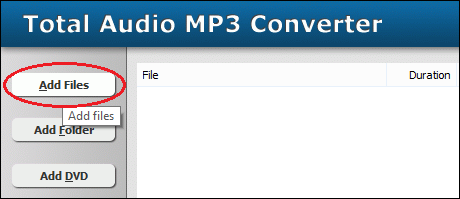 Click "Add Files" to choose OMA files. 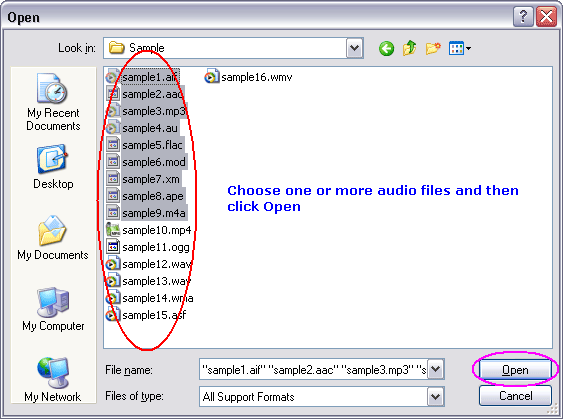 Choose one or more OMA files you want to convert and then click Open. Total Audio MP3 Converter will open the files and get file information such as duration, bit rate, sample rate, and channels, and then list the information at conversion list. 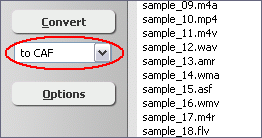 Click on combo box of output format and then choose "to CAF". 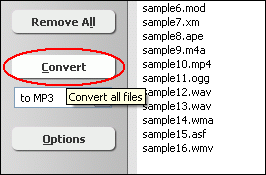 Click "Convert" to convert OMA files to CAF format. 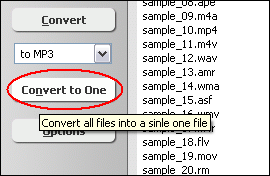 Alternatively, you can also click "Convert to One" to convert and combine all OMA files to one CAF. 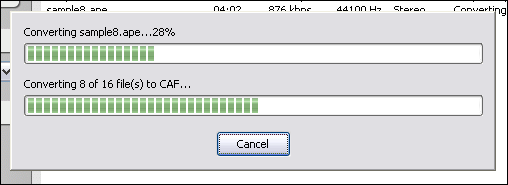 The software is converting OMA files to CAF. 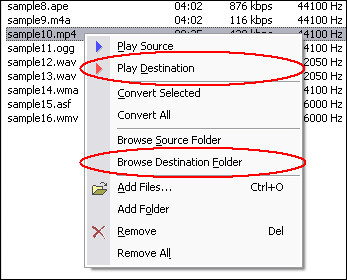 When conversion completes, you can right-click converted item and choose "Play Destination" to play the outputted CAF file; or choose "Browse Destination Folder" to open Windows Explorer to browse the outputted CAF file. OMA to CAF Software is 100% clean and safe to
install. It's certified by major download sites. Convert OMA to CAF Related Topics:
|
| Home | Getting Started | Download | Buy Now! | Screen Shots | FAQ | Support | Contact | Links |
| Copyright © 2006-2017 Hoo Technologies All rights reserved. Privacy Policy |

