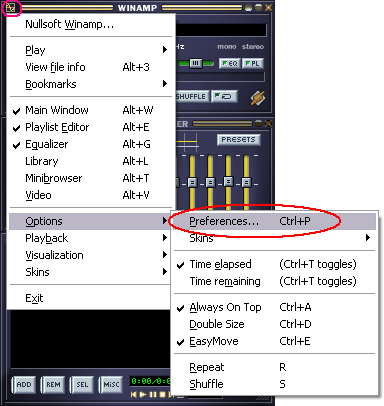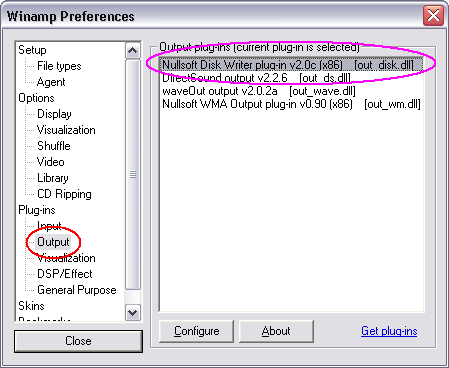mp3PRO to WAVConvert mp3PRO to WAV, mp3PRO to WAV Converter |
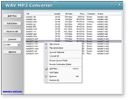 |
| Home | Getting Started | Download | Buy Now! | Screen Shots | FAQ | Support | Contact |
Normal mp3 decoder can decode mp3PRO files but they will be decoded at half the intended sample rate. To decode mp3PRO files with the full sample rate (44100 Hz), please follow instructions below.
You can burn the outputted WAV to a CD by Burrrn, or convert the WAV to MP3, WMA, OGG, AAC, M4A, M4B, and AMR by WAV MP3 Converter. TopWhat is mp3PRO? Any mp3 player can play mp3PRO files but they will be played at half the intended sample rate. To play mp3PRO files with the full sample rate in Microsoft Windows, users are required to install additional software. This additional software can be a player such as Musicmatch Jukebox or Thomson Demo mp3PRO Player, or a plug-in for an existing audio player. Optical disc authoring software such as Nero Burning ROM includes mp3PRO support as well. For Macintosh computers, the now-discontinued Audion shareware supports both real-time mp3PRO encoding and decoding. What is WAV? mp3PRO to WAV Related Topics: ADX to WAV, CDA to WAV, IT to WAV, MO3 to WAV, MP3 to WAV, MPC to WAV, OGG to WAV, UMX to WAV, XM to WAV, DTS to WAV, DVD to WAV, mp3PRO to WAV, MPA to WAV, MPEG to WAV, Resample WAV, ALAC to WAV, CD to WAV, DAT to WAV, DIF to WAV, DIVX to WAV, M2A to WAV, M2TS to WAV, M2V to WAV, M4B to WAV, MPGA to WAV, MPG to WAV, MTS to WAV, NSA to WAV, NSV to WAV, RA to WAV, RMI to WAV, RM to WAV, RMVB to WAV, SWF to WAV, WM to WAV
|
| Home | Getting Started | Download | Buy Now! | Screen Shots | FAQ | Support | Contact | Links |
| Copyright © 2006-2017 Hoo Technologies All rights reserved. Privacy Policy |