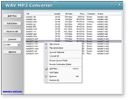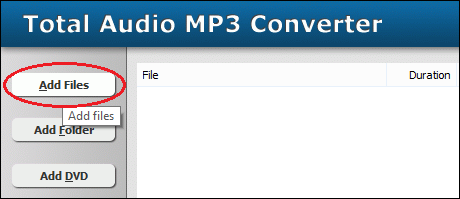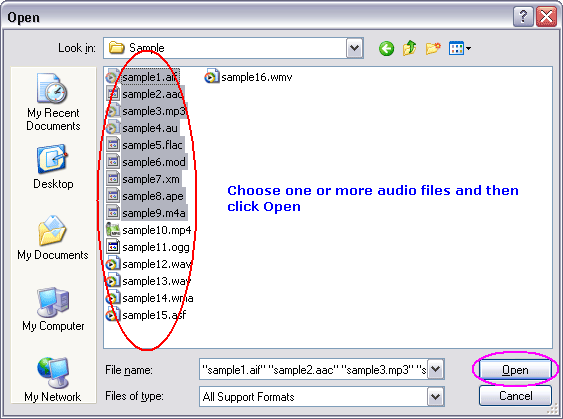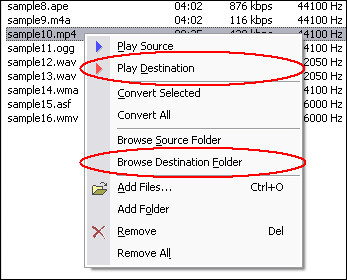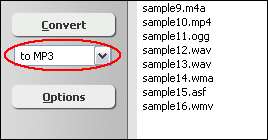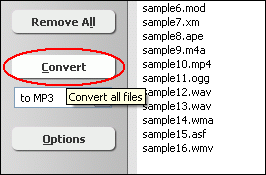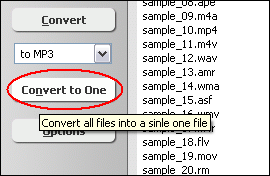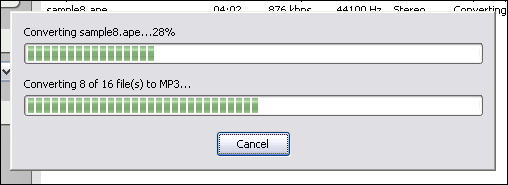|
Convert MPA to MP3
|
Total Audio MP3 Converter converts MPA to MP3. The software is an ALL-IN-ONE
audio converter that supports more than 150 audio and video files, and supports
batch conversion.
- Free Download Total Audio MP3 Converter
- Install the Program by Step-by-step Instructions
- Launch Total Audio MP3 Converter by Clicking Start -> All Programs
-> Total Audio MP3 Converter -> Total Audio MP3 Converter
- Choose MPA Files
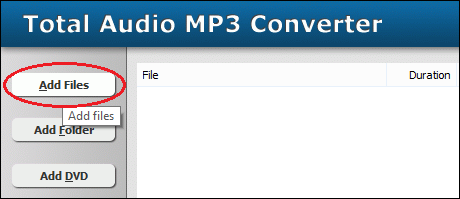
Click "Add Files" button to choose MPA files and add them
to conversion list.
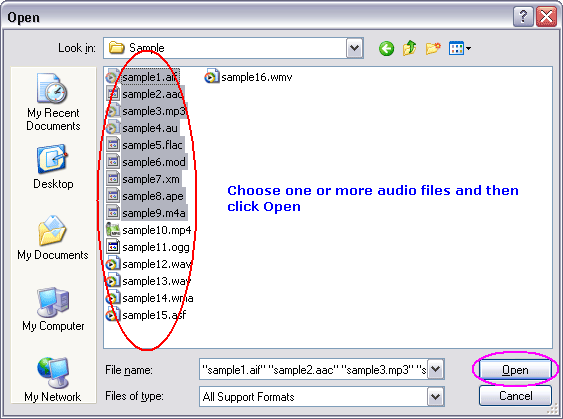
Choose one or more MPA files you want to convert and then click Open.
- Choose "to MP3"
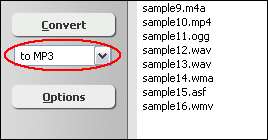
- Convert MPA to MP3
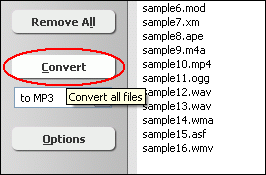
Click "Convert" to convert MPA files to MP3 format.
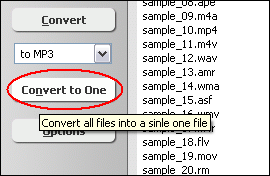
You can also click "Convert to One" to convert and combine/join/merge
all MPA files to one MP3.
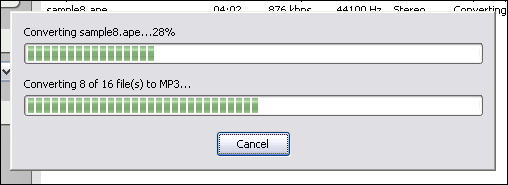
The software is converting MPA files to MP3 format.
- Play & Browse
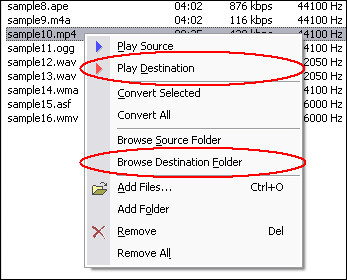
Right-click converted item and choose "Play Destination" to play
the destination file, choose "Browse Destination Folder" to open
Windows Explorer to browse the destination file.
- Done
Top
What is MPA?
MPA is compressed audio file using MPEG Layer I, II or III compression. There
are three "layers" in the MPEG-1 Audio specification. In MPEG Audio
Layer-1, a simple 32-subband audio compressor using a floating point representation
for subband samples. Resolution and scale factor are stored for groups of 12 subsamples.
MP1 is only used for Philips DCC Digital Compact cassette with data rates of 384
kbps. Both MPEG-1 and MPEG-2 files use MPEG-1 Audio Layer-2. MPEG-1 Audio Layer-3
becomes the widely popular MP3.
What is MP3?
MPEG-1 Audio Layer 3, more commonly referred to as MP3, is a digital audio encoding
format using a form of lossy data compression. It is a common audio format for
consumer audio storage, as well as a de facto standard encoding for the transfer
and playback of music on digital audio players. MP3's use of a lossy compression
algorithm is designed to greatly reduce the amount of data required to represent
the audio recording and still sound like a faithful reproduction of the original
uncompressed audio for most listeners, but is not considered high fidelity audio
by audiophiles. An MP3 file that is created using the mid-range bit rate setting
of 128 kbit/s will result in a file that is typically about 1/10th the size of
the CD file created from the original audio source. An MP3 file can also be constructed
at higher or lower bit rates, with higher or lower resulting quality. The compression
works by reducing accuracy of certain parts of sound that are deemed beyond the
auditory resolution ability of most people. This method is commonly referred to
as perceptual coding. It internally provides a representation of sound within
a short term time/frequency analysis window, by using psychoacoustic models to
discard or reduce precision of components less audible to human hearing, and recording
the remaining information in an efficient manner. This is relatively similar to
the principles used by JPEG, an image compression format.
MPA to MP3 Related Topics:
MTM to MP3,
OGG to MP3,
SND to MP3,
SPX to MP3,
TTA to MP3,
XM to MP3,
DTS to MP3,
DVD to MP3,
3GP2 to MP3,
3GPP to MP3,
ALAC to MP3,
DAT to MP3,
DIF to MP3,
H263 to MP3,
H264 to MP3,
HDTV to MP3,
KAR to MP3,
M1A to MP3,
MIDI to MP3,
MKA to MP3,
MP1 to MP3,
MPE to MP3,
MPGA to MP3,
OGV to MP3,
QT to MP3,
RAM to MP3,
TS to MP3,
VCD to MP3,
WMD to MP3,
WM to MP3,
XVID to MP3,
MP3 Converter
|