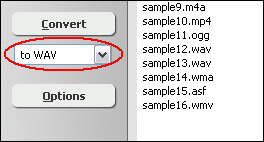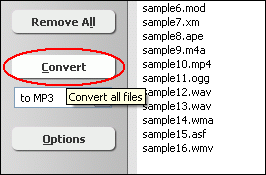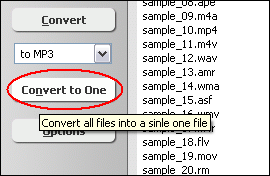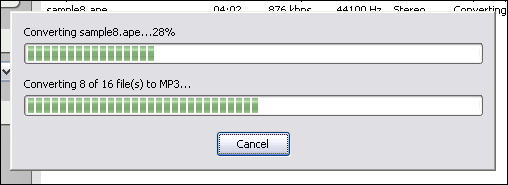WM to WAVConvert WM to WAV in Batch, WM to WAV Converter |
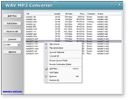 |
| Home | Getting Started | Download | Buy Now! | Screen Shots | FAQ | Support | Contact |
Total Audio MP3 Converter converts WM to WAV. The software is an ALL-IN-ONE audio converter that supports more than 150 audio and video files, and supports batch conversion.
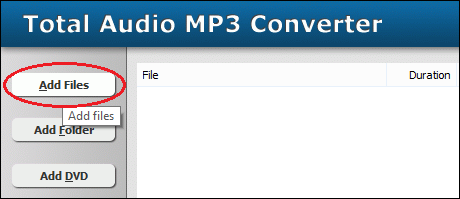 Click "Add Files" button to choose WM files and add them to conversion list. 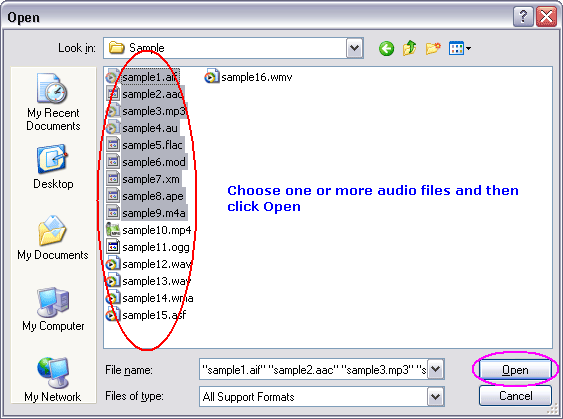 Choose one or more WM files you want to convert and then click Open. 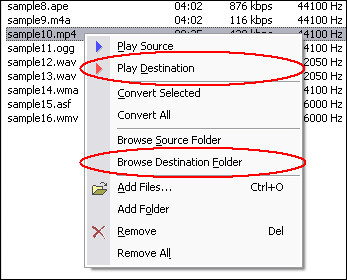 Right-click converted item and choose "Play Destination" to play the destination file, choose "Browse Destination Folder" to open Windows Explorer to browse the destination file. What is WM? The WM extension is basically a simplified file extension that can be either a .WMA (Windows Audio) or .WMV (Windows Video) file; The WMA and WMV files are more specific and are used more commonly than the WM extension. What is WAV? WM to WAV Related Topics: DTS to WAV, MMF to WAV, MOV to WAV, MP2 to WAV, mp3PRO to WAV, 3GP2 to WAV, 3GPP to WAV, ALAC to WAV, CD to WAV, DAT to WAV, H263 to WAV, H264 to WAV, HDTV to WAV, KAR to WAV, M1A to WAV, MP1 to WAV, MPE to WAV, MPGA to WAV, MPG to WAV, OGV to WAV, QT to WAV, RAM to WAV, RA to WAV, RMI to WAV, RMVB to WAV, SWF to WAV, TS to WAV, VCD to WAV, WMD to WAV, WM to WAV, WAV Converter
|
| Home | Getting Started | Download | Buy Now! | Screen Shots | FAQ | Support | Contact | Links |
| Copyright © 2006-2017 Hoo Technologies All rights reserved. Privacy Policy |